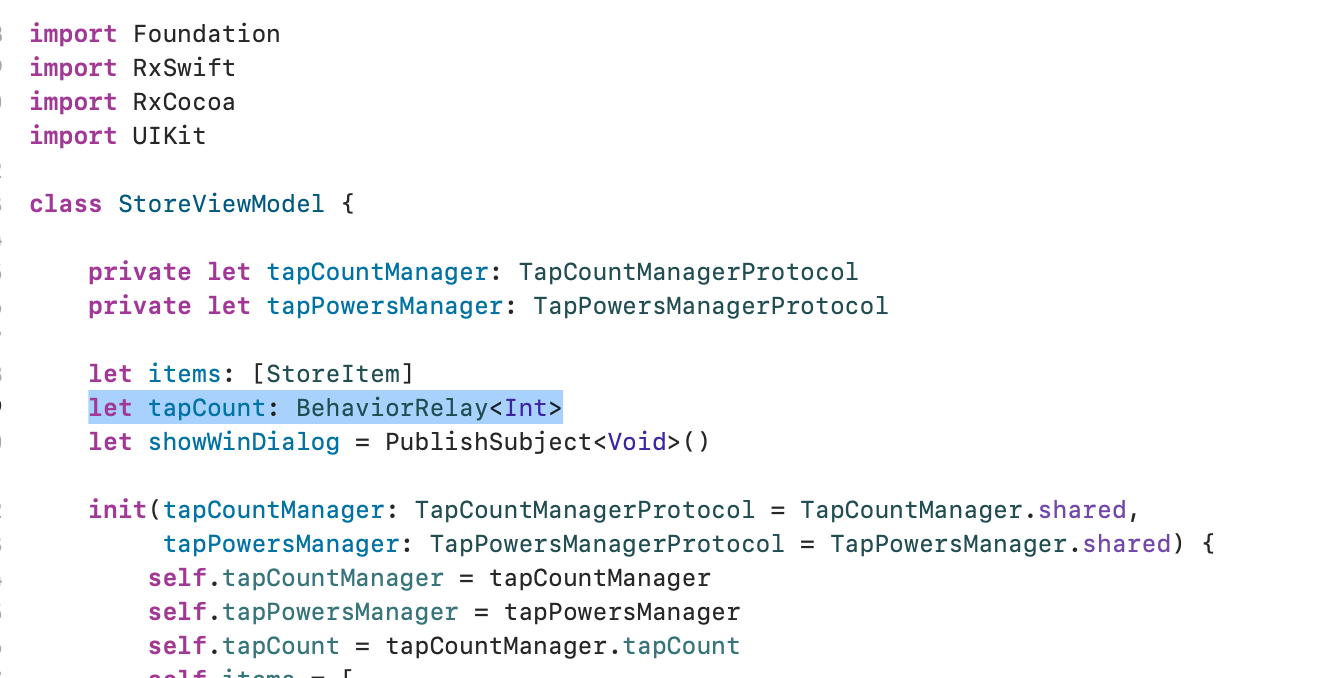BehaviorRelay is a wrapper around BehaviorSubject in RxSwift, primarily designed for use with values that need to be observed and retained. Unlike PublishSubject, BehaviorRelay always holds a value, making it ideal for data that needs an initial state and should always provide the latest value to new subscribers.
Key Characteristics of BehaviorRelay:
- Current Value:
BehaviorRelayalways has a current value, which is accessible with the.valueproperty. - Last Value Replay: New subscribers immediately receive the most recent value upon subscribing, even if they subscribe after the relay has been updated.
- No Termination Events:
BehaviorRelaydoesn’t support the completion or error events, making it simpler and safer for UI updates and state management, where you typically don’t want the stream to terminate.
Why Use BehaviorRelay?
- State Management: It’s ideal for storing values that represent the current state of an app or component, such as form inputs, toggle states, or user settings.
- Data Binding: Commonly used in MVVM architecture for data binding, as it continuously provides the latest value to UI elements or other observers.
- Simpler API: Without completion or error events, it’s safer and reduces complexity, making it user-friendly for many common scenarios.
Example Usage
import RxSwift
import RxCocoa
let disposeBag = DisposeBag()
let relay = BehaviorRelay(value: "Initial Value")
// Subscriber 1 subscribes and receives the initial value
relay.subscribe(onNext: {
print("Subscriber 1 received: \($0)")
}).disposed(by: disposeBag)
// Updating the value
relay.accept("Updated Value")
// Subscriber 2 subscribes after the value is updated
relay.subscribe(onNext: {
print("Subscriber 2 received: \($0)")
}).disposed(by: disposeBag)
// Further updates
relay.accept("Another Update")
Output:
Subscriber 1 received: Initial Value
Subscriber 1 received: Updated Value
Subscriber 2 received: Updated Value
Subscriber 1 received: Another Update
Subscriber 2 received: Another Update
Explanation:
- Initial Value: Upon creation,
BehaviorRelayis initialized with"Initial Value". - Value Update: The
.accept()method updates the relay’s current value and notifies all subscribers. - New Subscribers: When Subscriber 2 subscribes after the first update, it immediately receives the most recent value (
"Updated Value") instead of starting from the initial state. - Real-time Updates: Both subscribers receive any subsequent updates, maintaining an up-to-date view of the relay’s state.
In summary, BehaviorRelay is excellent for managing state reactively in RxSwift, offering a simple and predictable way to store and observe values that need to be accessed in real time across different components.