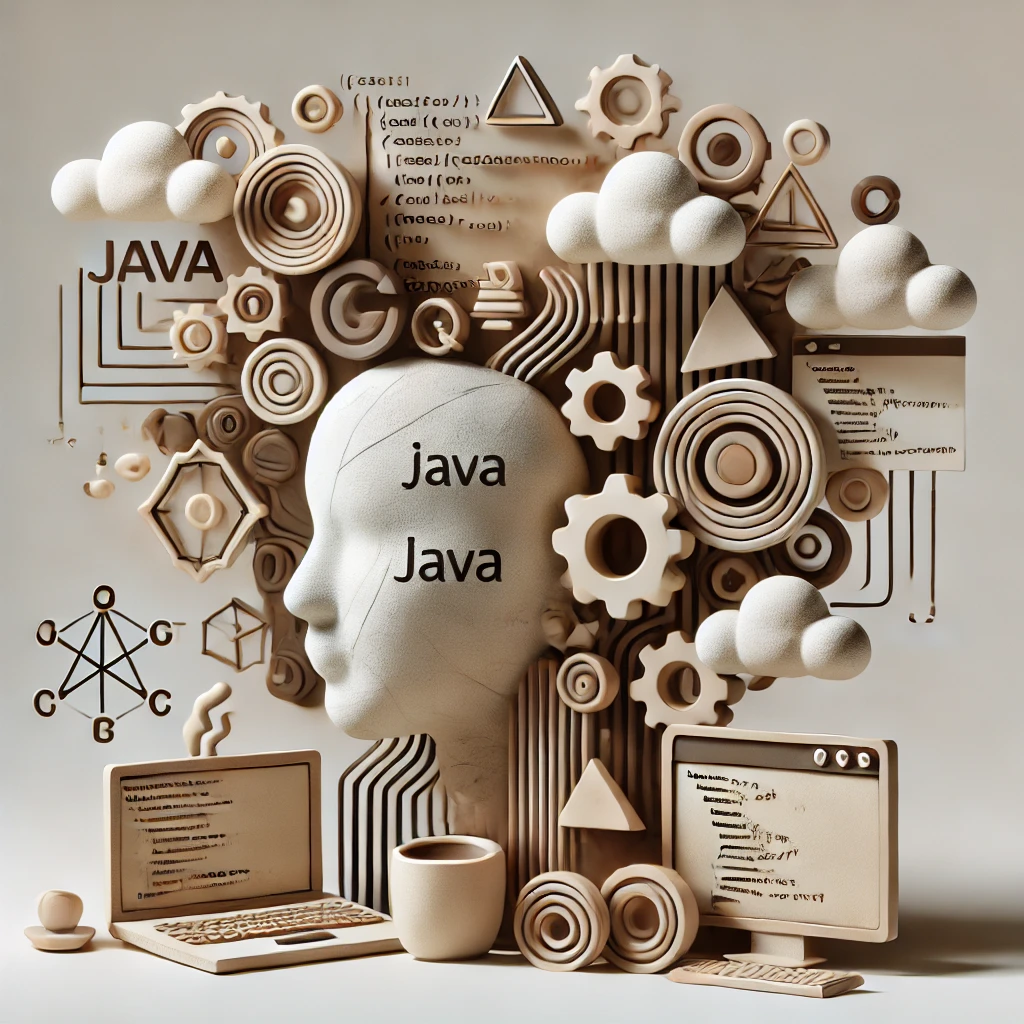In Java, HashSet is not thread-safe by default. This means that if multiple threads attempt to modify a HashSet concurrently, unexpected behavior or data corruption can occur. HashSet is part of the java.util package and is designed for single-threaded environments where only one thread interacts with it at a time.
Why HashSet is Not Thread-Safe
HashSet relies on an underlying HashMap to store elements, which itself is not synchronized. When multiple threads modify a HashSet, such as adding or removing elements, there is no guarantee that the operations will be executed in the correct order, leading to unpredictable results.
For example:
- Concurrent Modification: If one thread is iterating over the
HashSetwhile another thread is modifying it (adding or removing elements), aConcurrentModificationExceptionmay be thrown. - Data Inconsistency: Multiple threads accessing and modifying a
HashSetat the same time may leave the set in an inconsistent state, where some elements might be incorrectly added, removed, or not visible to all threads.
Making HashSet Thread-Safe
If you need a HashSet to be thread-safe, you can use either:
Collections.synchronizedSet: Wraps theHashSetin a synchronized wrapper to provide basic thread safety.CopyOnWriteArraySet: A concurrent alternative that handles read-heavy scenarios more efficiently by creating a copy of the set on each modification, ensuring thread safety without external synchronization.
In summary, HashSet is not thread-safe because it was designed for single-threaded use, and direct access by multiple threads can lead to data inconsistency and exceptions. To safely use a set in a concurrent environment, it’s essential to either wrap HashSet in a synchronized wrapper or use a specialized concurrent set.
If you need a thread-safe version of HashSet, you can use Collections.synchronizedSet in Java. This method wraps any Set implementation, like HashSet, in a synchronized (thread-safe) wrapper.
Example: Using Collections.synchronizedSet
import java.util.Collections;
import java.util.HashSet;
import java.util.Set;
public class SynchronizedSetExample {
public static void main(String[] args) {
Set<String> hashSet = new HashSet<>();
Set<String> synchronizedSet = Collections.synchronizedSet(hashSet);
synchronizedSet.add("Apple");
synchronizedSet.add("Banana");
synchronizedSet.add("Orange");
// Accessing the synchronized set
synchronized(synchronizedSet) { // Manual synchronization needed when iterating
for (String item : synchronizedSet) {
System.out.println(item);
}
}
}
}
Explanation:
Collections.synchronizedSetcreates a synchronized wrapper aroundHashSet, making it thread-safe for concurrent access.- When iterating over a synchronized collection, you should manually synchronize on the collection object (
synchronized(synchronizedSet)in the example above) to preventConcurrentModificationException.
Alternative: CopyOnWriteArraySet
If you require more sophisticated thread safety without manual synchronization during iteration, consider using CopyOnWriteArraySet, which is part of the java.util.concurrent package.
import java.util.concurrent.CopyOnWriteArraySet;
public class CopyOnWriteArraySetExample {
public static void main(String[] args) {
CopyOnWriteArraySet<String> set = new CopyOnWriteArraySet<>();
set.add("Apple");
set.add("Banana");
set.add("Orange");
for (String item : set) {
System.out.println(item);
}
}
}
Key Points:
CopyOnWriteArraySetis inherently thread-safe, with no need for external synchronization.- It’s optimal for scenarios with frequent reads and infrequent writes since each write operation creates a new copy of the underlying data structure, making it slower for frequent writes.