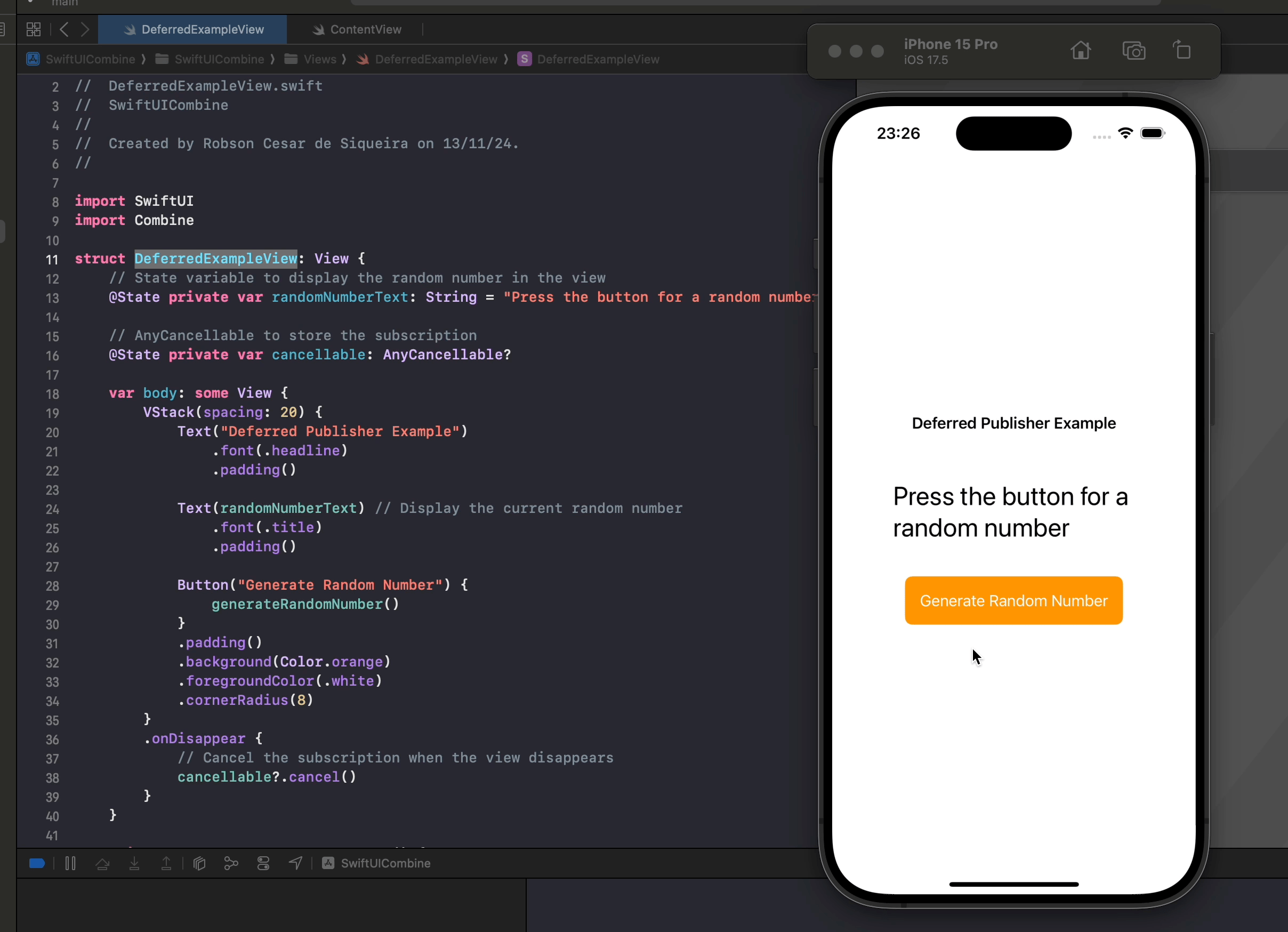In SwiftUI, Combine provides many publishers that help you manage asynchronous or event-driven data. One of these is the Deferred publisher, which waits to create its underlying publisher until a subscriber subscribes. This behavior can be useful when you want to re-evaluate some logic each time a new subscriber initiates a data stream.
What is Deferred?
Deferred wraps an existing publisher and creates it only when a subscription occurs. This is ideal for cases where you need the publisher to produce fresh data each time it’s accessed, rather than using cached or pre-existing data. You might use Deferred when working with publishers that involve side effects or when handling fresh data requests.
In this article, we’ll create a SwiftUI view that demonstrates how to use Deferred to emit a random number each time a button is pressed.
Example SwiftUI View with Deferred
Below is a SwiftUI view that uses Deferred to create a new publisher that generates a random number every time it is accessed by a subscriber.
import SwiftUI
import Combine
struct DeferredExampleView: View {
// State variable to display the random number in the view
@State private var randomNumberText: String = "Press the button for a random number"
// AnyCancellable to store the subscription
@State private var cancellable: AnyCancellable?
var body: some View {
VStack(spacing: 20) {
Text("Deferred Publisher Example")
.font(.headline)
.padding()
Text(randomNumberText) // Display the current random number
.font(.title)
.padding()
Button("Generate Random Number") {
generateRandomNumber()
}
.padding()
.background(Color.orange)
.foregroundColor(.white)
.cornerRadius(8)
}
.onDisappear {
// Cancel the subscription when the view disappears
cancellable?.cancel()
}
}
private func generateRandomNumber() {
// Use Deferred to create a new publisher that emits a random number
let deferredPublisher = Deferred {
Just(Int.random(in: 1...100))
}
// Subscribe to the Deferred publisher
cancellable = deferredPublisher
.sink { randomValue in
randomNumberText = "Random Number: \(randomValue)"
}
}
}
struct DeferredExampleView_Previews: PreviewProvider {
static var previews: some View {
DeferredExampleView()
}
}
Explanation of the Code
State Variable:
@State private var randomNumberText: This variable holds the random number text displayed in the view. It starts with a placeholder message and updates whenever a new random number is generated.
Deferred Publisher:
Inside the generateRandomNumber() function, we create a Deferred publisher with the line:
let deferredPublisher = Deferred { Just(Int.random(in: 1...100)) }Deferred delays the creation of its inner Just publisher, which generates a random integer between 1 and 100, until the subscriber subscribes. This ensures a new random number is created each time the button is pressed.
Button to Trigger the Deferred Publisher:
The Generate Random Number button calls generateRandomNumber(), which sets up the Deferred publisher and subscribes to it with .sink. When the publisher emits a random number, it’s captured by sink and displayed by updating randomNumberText.
Cleaning Up the Subscription:
The .onDisappear modifier cancels the subscription when the view disappears, freeing up resources and avoiding any potential memory leaks.
Summary
This example shows how Deferred can be used to delay the creation of a publisher until it’s actually needed. Each time the button is pressed, Deferred creates a new publisher that emits a fresh random number, ensuring that data is generated on demand. This pattern is useful for handling actions or data that need to be produced only when requested, especially when using Combine and SwiftUI’s reactive data-binding capabilities.
Using Deferred can help keep your app responsive and efficient, particularly in scenarios where you don’t want data to be generated until explicitly required by the user or another process.
So Deferred is like a computed property?
Yes, you can think of Deferred in Combine as somewhat similar to a computed property, but with a key difference in its behavior and usage.
With a computed property, the value is recalculated every time it’s accessed, ensuring you get the most up-to-date result. Deferred functions similarly in that it doesn’t create the underlying publisher until it’s subscribed to, and each new subscription can result in a fresh value.
Here’s a closer look at how Deferred aligns with and differs from a computed property:
- On-Demand Evaluation:
- Like a computed property,
Deferredwaits until it’s accessed to produce a value. This on-demand behavior ensures you’re not generating data until you need it.
- Like a computed property,
- New Instance Creation:
- Each time a new subscriber accesses a
Deferredpublisher, it creates a fresh instance of its underlying publisher. This is especially useful when you need different values or side effects each time it’s accessed (such as generating a random number, fetching live data, etc.).
- Each time a new subscriber accesses a
- Handling Async and Side Effects:
Deferredis more powerful than a computed property when dealing with asynchronous operations or side effects. For example, it’s common to useDeferredto wrap network requests or database queries that should only execute when needed.
- Reactive Context:
- Unlike computed properties,
Deferredintegrates with Combine’s reactive system, allowing it to be chained, transformed, or combined with other publishers. This makes it ideal for complex reactive data flows where you want lazy, on-demand execution within a reactive framework.
- Unlike computed properties,
In short, Deferred behaves like a computed property that’s tailored for asynchronous and event-driven contexts, giving you on-demand, reusable behavior within Combine’s publisher system.